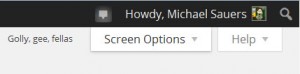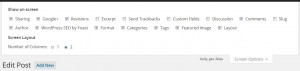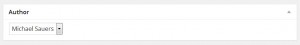It isn’t something you’ll need to do all that often, but there will come a time where you may want to change the author’s name on a WordPress post. Here’s how you can do it:
It isn’t something you’ll need to do all that often, but there will come a time where you may want to change the author’s name on a WordPress post. Here’s how you can do it:
- Make sure the new author has an account on your blog. If not, this won’t work.
- Go to the edit page for the post in question.
- In the upper-right corner of the page find the Screen Options tab and click it.
![Screen Options tab]()
- Check the author box.
![Author checkbox]()
- Scroll down the page and you’ll no find an Author dropdown list.
![Author dropdown]()
- Change the author as needed.
- Click the blue Update button.
At any point page step 4 you can also close the Screen Options tab and/or uncheck the Author option as needed.
The post Tuesday Tech Tip: Changing authors in WordPress appeared first on The Travelin' Librarian.