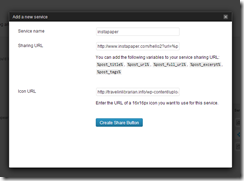 So, in case you haven’t noticed I’ve been giving this blog a makeover. As part of this process I’ve been replacing several third-party plugins and adding features via the WordPress Jetpack plugin. One of these features is the new “Share” button you can find immediately below this post. By default you can choose from eleven different services ranging from Digg to Tumblr. If a service isn’t automatically provided you’re given the option to add your own. I wanted to have a share to Instapaper option that that isn’t included so I had to figure out how to do it myself. Here’s what I ended up with for those that want to do it themselves:
So, in case you haven’t noticed I’ve been giving this blog a makeover. As part of this process I’ve been replacing several third-party plugins and adding features via the WordPress Jetpack plugin. One of these features is the new “Share” button you can find immediately below this post. By default you can choose from eleven different services ranging from Digg to Tumblr. If a service isn’t automatically provided you’re given the option to add your own. I wanted to have a share to Instapaper option that that isn’t included so I had to figure out how to do it myself. Here’s what I ended up with for those that want to do it themselves:
- Click “Add a new service”
- Service Name: Instapaper
- Sharing URL: http://www.instapaper.com/hello2?url=%post_url%&title=%post_title%&description=%post_excerpt%
- Icon URL: Search Google Images for a 16×16 Instapaper icon, download one, and upload it into your media library. Enter its URL here.
Now, when that share option is chosen, your blog post will be added to their Instapaper account with the post’s title, post’s URL, and a short excerpt in the entry’s notes field.